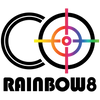-
AIRSOFT GUN
-
CUSTOM PARTS
-
ACCESSORY
- PARTS & UPGRADE
- Power, BBs, Loader
- Protection Glasses
- Tool, Fiber Optic, Stippling
- Flashlight, Bipod Adapter
- Stock, Ring & Pad, Wire
- Silicone Oil, Grease
- Foregrip, Panel, Grip
- Sight Cover, Mat, Cleaning
- Sling, Mag.Pouch, BatteryCase
- Gun Case, Gun Bag
- Gun Holster, Belt
- Patch, Sticker, Target
- Tee, Fun, Fashion Bag & Others
-
ORIGINAL PARTS
-
MAGAZINE
- PROMOTION
- COMBO PRODUCTS
- CLEARANCE SALE
- BUY 1 GET 1 FREE
- SPORT CARD
Menu
AIRSOFT GUN
AIRSOFT GUN
CUSTOM PARTS
CUSTOM PARTS
CUSTOM PARTS
CUSTOM PARTS
ACCESSORY
ORIGINAL PARTS
ORIGINAL PARTS
MAGAZINE